Sciatica Series: 34. How to Sit Pain-Free in an Office with Back Pain/Sciatica
- chelsie462
- Jul 1, 2022
- 5 min read
We hope to convey to you one of the key points with all forms of sitting and back pain is the benefit of movement and change of position. The most important tactic you can use to combat back pain while sitting is to intermix sitting with walking and movement. The person who attempts to sit with the perfect posture should still intermix change of back positions, movement, and walking.
I (“Bob”) hurt my back when moving furniture to a new apartment in 1985. I began to experience sciatica type symptoms. Over the next month I avoided sitting. I did all my notes for treating patients standing at a counter. Eventually the sciatica pain subsided, and I have not had any symptoms since.
If I were to injure my back now, I would use a height adjustable standing desk (photo A) or desk converter (photo B). In fact, I am typing this document while standing at a desk converter.
A B
There are many great desk companies out there, but we have found the quality of our Flexispot desks and converters to be excellent. Adjusting your computer workstation Many of you work at computer workstations. This is why we thought it would be beneficial to discuss how your station should be set up correctly in order to lessen stress on your back.
Adjusting your computer workstation
Many of you work at computer workstations. This is why we thought it would be beneficial to discuss how your station should be set up correctly in order to lessen stress on your back.

Computer Station
Working on the computer has become a common source of back and neck pain. Note the “C” posture of the woman in the photo. Many individuals who work at the computer do so for hours on end without any breaks. As a result, the back muscles and joints do not get any movement (remember they need movement). As a result, we see many people who develop pain.
Recommendations for your Computer Work Station:
Always adjust your workstation in the following order:
A. Chair
B. Keyboard
C. Mouse
D. Screen
E. Documents

A. Chair - Your feet should be firmly on the ground. If they do not reach the ground, you may need a footrest. Ideally the footrest should be horizontal (not sloped) and as wide and deep as space permits. A large footrest surface encourages movement of your legs and feet while sitting.
Use a chair with a firm and upright backrest. If necessary, use a back cushion to provide support to your lower back. Avoid chairs with flexible backrests. The flexible backrest will usually encourage your back to settle into a “C” position.
Avoid crossing your legs. Crossing your legs places your back in an awkward position, which can result in more pain. If need be, you may cross your legs at the ankles.
B. Keyboard - Your upper arms should be vertical (straight up and down) and your forearms should be level (if you need to look at the keyboard quite often).
If able, type without looking at the keyboard, the keyboard may then be slightly sloped below level.
This allows your wrists to be as straight as possible.
C. Mouse - If you tend to use your mouse more than the keyboard, you may want to position the mouse in front of you, instead of off to the side. The placement of the mouse should be level with the keyboard.
D. Screen - Position the screen approximately 25-40 inches from your eyes. The further you can sit from the screen, the less fatiguing it is for your eyes. To find your ideal eye-to-screen distance, keep moving your screen further back until it is difficult to view. Then, slowly move the screen closer until it is the most comfortable distance from your eyes.
Most screens are placed too low. Use books or a stand to raise your screen up. The top of the screen should be at least a few inches above your eyes when your back, neck, and head are in good posture.
If you are using a laptop computer, it is essential for you to obtain a separate wireless keyboard.
If you wear bifocals or trifocals you should purchase a pair of reading glasses designed to be used with your computer screen. Sit so you can comfortably view your screen 30-40 inches away. If you don’t, you will be constantly putting your head forward and tipped back to see through your bifocals. It is impossible to obtain good posture in that position and it can cause neck pain and headaches.
To avoid a glare, tilt your screen slightly. Don’t forget to blink. Dry eyes are a frequent problem for computer use, due to the tendency to stare at the screen. This can be especially bothersome to contact users.
E. Documents - Use a document holder to reduce stress to your neck and upper back. The document holder is generally best positioned directly below your screen or to the side of it.
Remember to move. Get up every twenty minutes and do some standing back rotations or back bends. Walk whenever possible. While you are at the computer you can perform shoulder shrugs, neck extensions, and tap your feet and your heels.
Products:
1) Flexispot Desks: (Discount of $15 off Included in link )
Check out the full Sciatica series of videos along with downloadable guide sheets for each video on our website.
DISCLAIMER We insist that you see a physician before starting this video series. Furthermore, this video series is not designed to replace the treatment of a professional: physician, osteopath, physical therapist, orthopedic surgeon, or chiropractor. It may however serve as an adjunct. Do not go against the advice of your health care professional. When under the care of a professional make certain that they approve of all that you try. This information is not intended as a substitute for medical treatment. Any information given about back-related conditions, treatments, and products is not intended to be a substitute for professional medical advice, diagnosis or treatment. Always seek the advice of your physician or other qualified health provider with any questions you may have regarding a medical condition. Never disregard professional medical advice or delay in seeking it because of something you have read in this publication. Before starting an exercise program, consult a physician.
Medical Disclaimer All information, content, and material of this website is for informational purposes only and are not intended to serve as a substitute for the consultation, diagnosis, and/or medical treatment of a qualified physician or healthcare provider.
Affiliate Disclaimer: Keep in mind that we may receive commissions when you click our links and make purchases. However, this does not impact our reviews and comparisons. We are highly selective in our products and try our best to keep things fair and balanced in order to help you make the best choice for you.
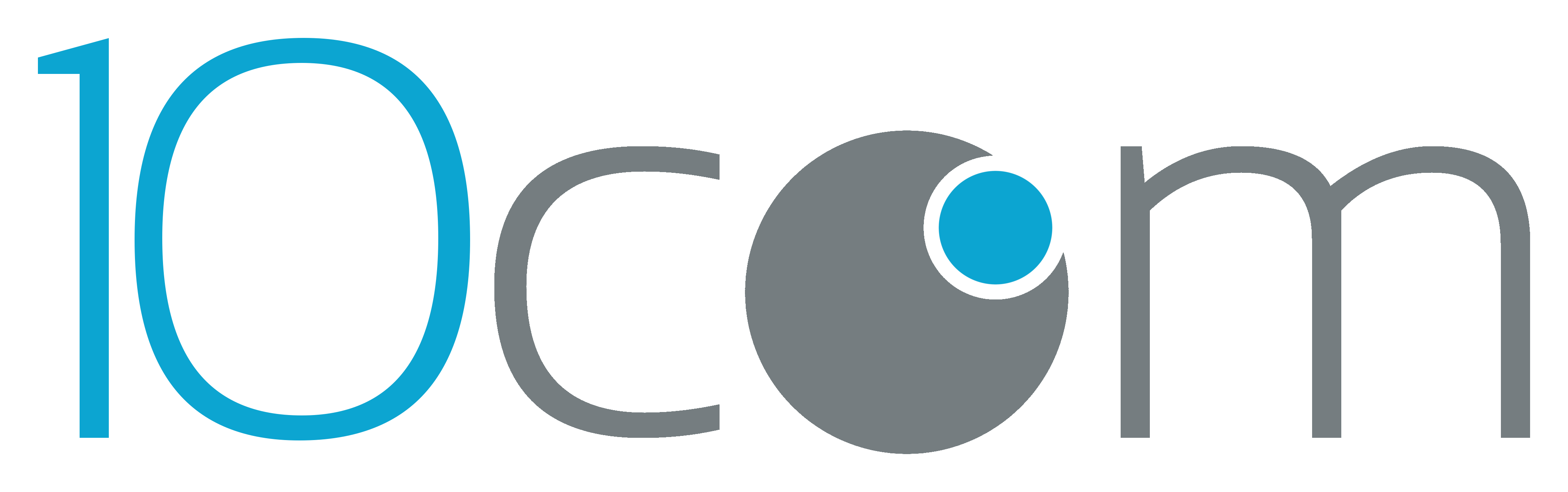















To always feel comfortable in the office, it is worth arranging it professionally. We just finished doing this at our company with the options offered at Elite Imaging Systems. Before and after - it's just a colossal difference. Everyone deserves to work comfortably, because we spend most of our time at work, so we should do everything possible to enjoy this time.