My FAVORITE Home Office Setup (2021)
- chelsie462
- Dec 16, 2021
- 10 min read
Updated: Jan 5, 2022
This article is a transcribed edited summary of a video Bob and Brad recorded in September of 2021. For the original video go to https://www.youtube.com/watch?v=G7UsaTMShKQ&t=217s
Bob: Today we’re going to talk about my favorite home office setup for 2021. I think this is a very pertinent topic, Brad, because unfortunately I think COVID’s with us for another season and a lot of people are going to be working from home, a lot of people I think are now at home permanently.
Brad: Right, it just works out better.
Bob: Yeah, it does. So, a lot of you are going to have to set up a home office and we’re going to give you some hints, so you have good comfort, and you have good lighting and all that.
Brad: Right, save your body because you don’t want to wear it out working. Working at a desk improperly will beat your body up.
Bob: All right now let’s go to number one. First off, I know this is understandable and people know what I’m saying here that it’s obvious. You should try to have a private office but some of you are not going to be able to. Our first living arrangement with my wife was an efficiency. We had a kitchen and a bedroom. That was it. My weight system was in the bedroom, my weight bench and everything.
Brad: Yeah, that was the good ole days.
Bob: But if it’s possible, if there is a spare room, you’ll want to use that because you’re going to have zoom meetings and such. I shared an office one time with my daughter Jamie when she was about 12. She asked me a question every two minutes. I mean we finally parted ways.
Brad: Well, she’s very intelligent, Bob. I don’t know why she was asking you though.
Bob: Yeah, she’s running our company now. So, a private office with a door that you can shut, obviously. Number two, posture. That’s probably the most critical thing for a physical therapist to understand and to relay to you. So, what I really like is this desk by Flexispot, the VICI Duplex standing desk.

Brad: The idea they've got, it’s two tiers. It’s adjustable and it really is a nice desk. I like the two-tier thing and we’ll tell you in just a second.
Bob: Yeah, because a lot of them don’t and this one you can re-adjust it so it’s completely flat too. So, you have both options. For me, because of my height I must have my screen up high when I’m working at the desk because I don’t want to be looking down with my head bent down the entire time.
Brad: Right.
Bob: So for me to get it up, if I put on the laptop and monitor mount accessory, and I clamp it to a regular table, it won’t go high enough.
Brad: Like right now, this is not high enough for you.
Bob: Yeah, that’s getting close. Now my regular screen will attach to this thing right here and that’s high enough.
Brad: Sure, so this allows for two screens.
Bob: Yeah, they have all sort of accessories at Flexispot like this too that you could clamp onto your desk. Otherwise, you could sometimes just put a stand on top of the desk and put your laptop on top of that. Then, a wireless keyboard, a wireless mouse. If you try to type up on the top level your arms are going to get sore, your shoulders are going to develop problems so you want to make sure that everything is in alignment. The desk can go up a little higher.
Brad: Sure, go ahead. That’s the beautiful thing about that desk. It’s controllable, adjust it for yourself.
Bob: So, you want the forearms to be almost level. So, now I’m getting up to the height this should be, right?
Brad: Yes! See it’s all fitting into place.
Bob: There we go. Now that’s comfortable. Forearms are level, my upper arm is vertical.
Brad: Right. If anything, having your forearms down a little bit is certainly acceptable.
Bob: Right, a slight downward angle. We’re in a good position and we’re ready to go. So, I couldn’t do this on a flat desk. It just wouldn’t work for me.
Brad: Right, you need that extra six inches to get it separated.
Bob: Right. Now obviously, I want to be able to sit and stand.
Brad: Right, throughout the day alternate.
Bob: What I use Brad, I have this timer. What this timer does is, I can flip it and it starts five minutes.
Brad: What happens if you flip it again?
Bob: Now it’s 15 minutes. You see that?
Brad: Oh, is that ever a cute deal. That way you don’t have to keep reprogramming it. It saves time.
Bob: You can do it on your phone too, but I just flip it and stand for maybe 15 minutes, and I flip it and sit for 20 minutes. Whatever I want to do.
Brad: I believe I took a course on this, and they said 20 minutes is a good balance and that can vary from person to person but to just give you a general idea. For sure you don’t want to stand or sit for more than two hours. I think that’s too long.
Bob: Right. I try to go maybe 30 minutes. It helps you become a little more aware.
Brad: Alert!
Bob: There you go. I was looking for that word and I couldn’t find it.
Brad: You were standing too long.
Bob: That’s right. I have to sit down for a while.
Brad: We’ll work on that.
Bob: You want to talk about some of the chairs Brad?
Brad: Sure. I mean should we talk about the seated chair?
Bob: Sure.
Brad: If you go to your seated position, you need to lower the desk. You can program the desk for four different levels, so you don’t have to sit here and hold it. We don’t have that right now but that works out nice.
Bob: Push the level one through four and figure out which level you want.
Brad: Now this is the chair that I really like because it has all the different adjustments. If you just have a chair that goes up and down, that’s a critical adjustment, but there’s several other ones. This one has a wonderful lumbar support. The back of the chair is mesh so they don’t get too hot. The lumber support moves up and down to adjust to the person. The headrest goes up and down to adjust to the person. The arms which I think a lot of chairs don’t have this button under them to lock up and down so that when you get the right height you can lock it in place.
Bob: And it goes in and out too Brad, doesn’t it?
Brad: Yes, the arm rests rotate.
Brad: Now the chair itself, so that’s the armrest, backrest, and headrest. We’ve got the up and down right here.
Bob: And five castors.
Brad: It rolls around nicely. It's got a lock on the left side, so if you want to stretch back you can.
Bob: Obviously you can’t work when you lean back like that. Maybe if you’re thinking, break time. You have that room for your head then too.
Brad: Then you flip it back and it’s locked, and it can’t tilt back. This is an adjustment that I like. It makes the seat go forward and backward, which a lot of chairs don’t have. So, this chair is one of my favorite chairs. It has a lot of adjustments, and the cost is very good because these chairs can get expensive, the ones that have a lot of adjustments.
Bob: By the way, the desk is under $300. If you look among desks that raise up electrically or with electric ability, this is an inexpensive desk. I think it’s a good bargain.
Brad: When I saw that price, I didn’t think it was for this desk. I was pleasantly corrected. Now if you’re interested in getting a little activity circulation, keep you alert while you’re working, Flexispot does have this chair which is obviously a bike. A stationary bike. This has a nice adjustable chair. For example, I’m going to set it here, I can pedal. It’s nice and smooth. It rolls very easily but as soon as you put some body weight down on it, the back two castors lock in tight so you don’t have to worry about scooting around.
Bob: That’s my favorite feature of this chair. It is so easy to move. You can use a couple finger tips to move it around and then once you sit on it, it locks in place.
Brad: Exactly.
Bob: So, he can raise up the desk and it’s got room to get his knees under there.
Brad: Yeah, if your knees bump into that every time, it makes rough while working. The computer will be bouncing around every time your knees hit the desk.
Bob: You’ll be coming to see us after a while.
Brad: It’d be kind of fun to do. I’m going to get it under the desk. There’s resistance and it tells you calories, timers on the digital.
Bob: You can pedal slowly while you’re working, just getting some movement.
Brad: You know, but if you’re getting frustrated while you work, maybe you need to burn off some energy, go ahead and see what happens. This also has a mesh back which is nice as far as heat, but you’re probably not going to be leaning on the back too long. You may, depends on the individual, but look at that posture.

Bob: You’re pedaling and losing weight.
Brad: The monitor is too tall for me, I’d adjust it for myself. You make the adjustments as needed for your body.
Bob: So, this is a Sit2Go Pro bike chair, which I think again is a nice device. I think they’ve sold a lot of those.
Brad: See how nice it rolls out of the way?
Bob: All right. What else do we have here, Brad?
Brad: We had a lot of toys.
Bob: The last thing I was going to mention is some people like to have a mat to stand on when they are working at a desk. I do not like these, and I’ll tell you why. It’s fine for standing, it’s comfortable, but as soon as I go back to my chair, I can’t kick the mat around. It just doesn’t kick very well, and I can’t pull it back. If you know me, I just don’t like anything like this that I must deal with all the time.
Brad: Yeah, because if you want to move your chair in there then you must literally bend over to pick it up and move it.
Bob: To me, it’s even worse when I went back to standing. I had to reach under the desk to grab it and pull it back into its place. I couldn’t use my foot to put it back. It’s irritating.
Brad: Yes, that’s annoying.
Bob: If you’re standing on a carpet, I don’t think you need one, but you know.
Brad: The other option is you can put some cushions in your shoes in the inserts that give you a little cushion if you like that then they stay with your feet.
Bob: You know what I use for my chair? I use a Pete’s Choice to put my feet on.
Brad: You do?! Where is one?
Bob: We should mention another product, but we do like Pete’s Choice Pad.
Brad: I do love these. Matter of fact, I took them with me camping this weekend and I used it out by the fire. I could sit on there and I used it, I had to kneel to get something underneath the trailer.
Bob: And when you ran out of wood you put it on fire.
Brad: No, no Bob. It makes black smoke. That means it’s a carcinogen. No sir.
Bob: These are the things you want to keep in mind. One thing I forgot to mention, Brad is lighting. With your lighting, you ideally want natural light to come in from the side. If you have natural light coming at you, it’s going to mess with your eyes. If it’s natural light from behind you, it’s going to mess with your screen. It should be coming from the side. That’s what I have in my room.
Brad: Can you get dimmers on your shades?
Bob: No, I don’t but I do have shades. Also, if I do zoom meetings, I must be aware of my overhead lights getting in the way, so I must just have natural light.
Brad: Otherwise, you get a silhouette and there’s just a silhouette of you and they can’t see your face, which is probably better off…
Bob: Exactly. For the ideal setup, this is what we recommend.
Brad: Yeah, it’s a wonderful thing Bob. It’s getting better every year. Next decade from now, I don’t know what’s going to happen.
Bob: Robots will be working for us.
Brad: There you go, watching from a distance.
Bob: All right, thanks.
Interested in learning about the products mentioned in today's video:
1) FlexiSpot VICI Duplex Standing Desk: https://bit.ly/3jSdMnq Get $15 OFF coupon with this link: https://bit.ly/2VK2YPM
2) Sit2go Pro Bike Chair: https://bit.ly/2RBKI9v
3) FLEXISPOT Soutien Ergonomic Office Chair OC10: https://bit.ly/39fF0PI
Visit us on our other social media platforms:
Bob and Brad also have a Podcast where we share your favorite episodes as well as interviews with health related experts.
For this week’s Giveaway visit: https://bobandbrad.com/giveaways
Bob and Brad’s Products
Pain Management:
C2 Massage Gun (US) Fit Glide
Fitness:
Stretching:
Wellness:
Check out our shirts, mugs, bags and more in our Bob and Brad merchandise shop
The Bob and Brad Community is a place to share your experiences, ask questions and connect with others regarding physical therapy and health topics.
Medical Disclaimer All information, content, and material of this website is for informational purposes only and are not intended to serve as a substitute for the consultation, diagnosis, and/or medical treatment of a qualified physician or healthcare provider.
Affiliate disclaimer: Keep in mind that we may receive commissions when you click our links and make purchases. However, this does not impact our reviews and comparisons. We are highly selective in our products and try our best to keep things fair and balanced in order to help you make the best choice for you.
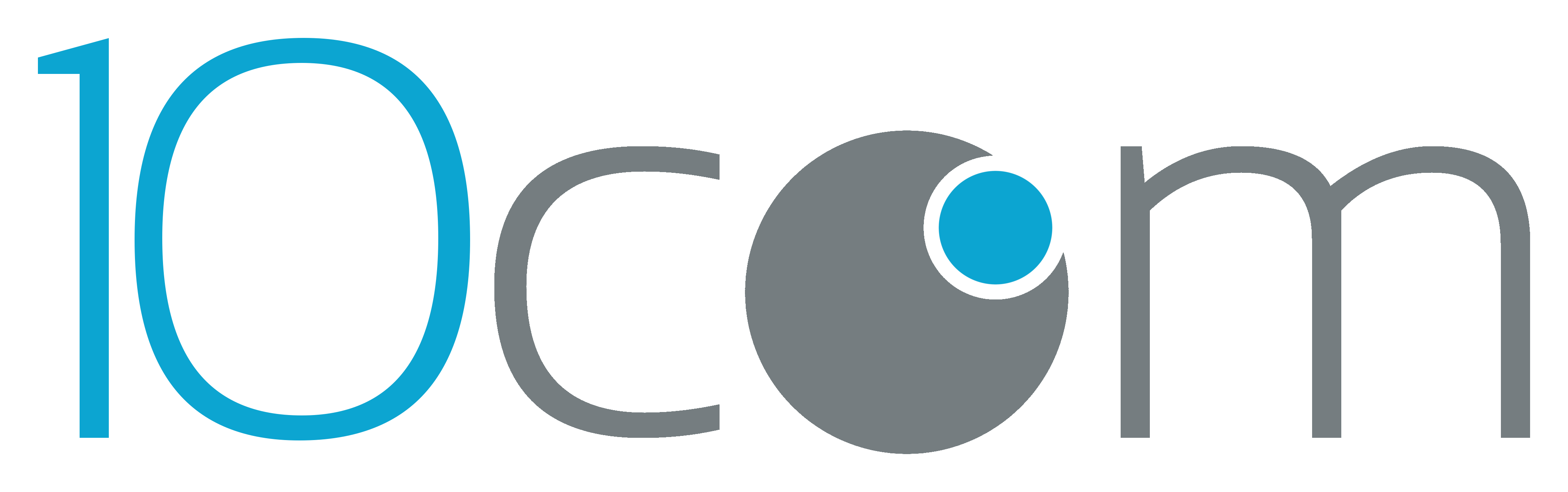












Comments