Bob and Brad Massage Gun Won’t Take Charge Or Stopped Working?
- chelsie462
- Jul 6, 2021
- 2 min read
Updated: Jun 24, 2022
Battery
If the battery will not charge and the lights is off:
Please charge your massage gun with only a USB-A to USB-C cable. The use of USB-C to USB-C cable will not charge it. Press and hold the power button for 8-10 seconds to start.
Massage gun won‘t start.
The lights are off: Please charge with only USB-A to USB-C cable. The use of USB-C to USB-C cable will not work to charge it.
The indicator light is still on: Please contact customer services team for replacement.

USB-C USB-A
*The battery issue: This occurs after the guns battery was almost fully drained after use. When the charger was plugged in the battery level indicator should be flickering in every scenario.
*Will not start: First make sure it is not plugged into the charger. It will not start if it’s plugged in. Hold the button in until it starts, usually between 8-10 seconds. If it’s still not starting, it’s most likely that the motor is seized because of the high pressure. The restart to this is actually very easy and requires you to charge the massage gun with USB-A to USB-C cable until you see the light flickering.
*Every Bob and Brad product is backed by a 1-year warranty and award-winning customer service team. We want you to be completely satisfied with every purchase you make. If you are in any way dissatisfied with a product you ordered, we’ll exchange it, replace it or refund your money within the warranty period. Simply email us the problem, and we’ll take care of it.
If your massage gun is still not working, contact our Customer Services team at +1 (612) 567-3035 or email us at support@bobandbrad.com for assistance.
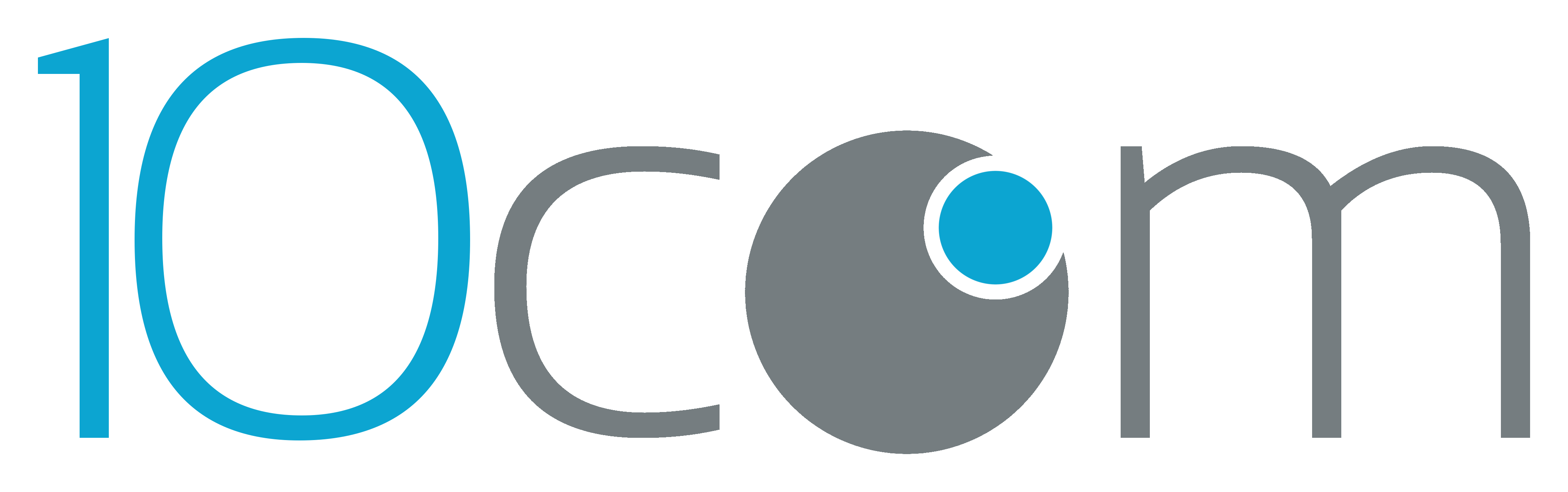











My massage gun just keeps blinking with the green charging light and will Not turn on what do over. I’ve charged it for hours and still nothing